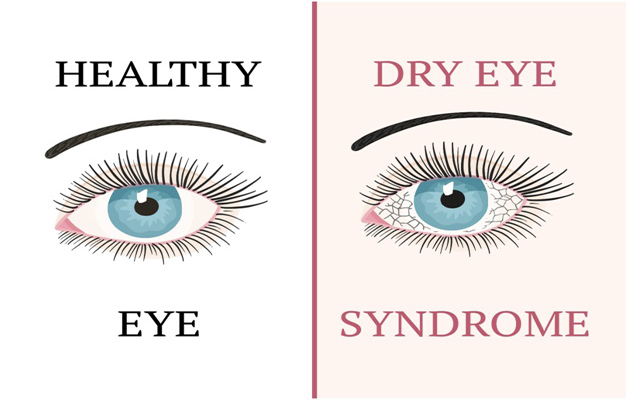For the most part of the day, we spend our time in front of a computer or digital device screen. It’s a combination of work, surfing the net, playing games on screens, and connecting with others on social media. Staring at the computer screen for hours on end gives rise to a host of eye problems, which researchers have now termed as Computer Vision Syndrome (CVS). According to studies, 50-90% of people who work on computers suffer from at least a few symptoms of CVS.
1. Are you suffering from Computer Vision Syndrome (CVS)?
If you work for long hours on a computer, your eye and body might be suffering from CVS.
The symptoms of CVS are:
• dry eyes
• blurry vision
• red and tired eyes
• headaches
• neck, back and shoulder pain
• double vision
• eye irritation
2. What causes Computer Vision Syndrome?
When you work on the computer, your eyes have to focus and refocus numerous times. Eyes continuously react to the images you are looking at, which requires a lot of effort from the eye muscles, causing eye strain. Improper viewing distance, poor posture, and vision problems which are undetected and uncorrected also cause computer vision syndrome.
Age plays a role in CVS too, because as you grow older, the eye lens loses its flexibility, causing more strain on the eyes.
3. How to prevent/treat computer vision syndrome
Some tips for computer vision syndrome prevention:
Don’t forget to blink
Blinking washes and moistens the eyes naturally. This will prevent dry eyes, eye irritation, and red eyes. Wiping your eyes with Oculeaf Eyelid Wipes which is pre-moistened with tea tree oil, as well Sodium Hyaluronate and Panthenol will give you relief from eye stress. You must close your eyes and wipe your eyelids from end to end. Oculeaf Eyelid Wipes will soothe your eyes and help in CVS.
Remember the 20-20-20 rule
Look 20 feet away after every 20 minutes for 20 seconds. Take a break from the screen for 15 minutes after 2 hours of working.
Adjust the lighting
Good lighting is imperative – make sure the overhead lighting is not overbright, nor should it be too low. If you use a desk lamp, then the light should shine on the desk, not on you.
Adjust the monitor screen distance
The monitor should be at a distance of a minimum of 20 inches from your eyes. The height of the monitor should be a little below your eye level so that you look slightly downward. Adjust the contrast, flicker, resolution, etc. according to your comfort and use anti-glare screens.
Get your eyes checked
If you are suffering from dry eyes, eye irritation, and headaches, you must get your eyes checked by the doctor. Do wear prescription glasses as computer vision syndrome treatment.
Sit in the right posture
If you have to sit for long hours, the chair should be padded and conform to your body. Sit straight and flex your neck from time to time.
Following the tips above will prevent CVS and allow you to work comfortably on the computer for a long time.